A Creature simulation ( with Ziva Dynamics)
- Plabon Bhattacharya
- Aug 21, 2018
- 2 min read
I was inspired by the posts and discussions in Ziva community and the plugin was so user friendly I gave it a try, and thus started exploring it myself about 6 months ago. It was quite challenging in the beginning but with great help and support from the Ziva team could simulate a character ultimately.
I am sharing the details of the creature simulation breakdown process and the method used for my creature building in the following paras.
Happy to receive a free skeleton from the Ziva community by Florian Croquet.
I modeled the muscles and simulated it with Ziva Tissue system, loosening the tissues in the areas where more jiggling was needed.
The skeleton was turned into zBones. The muscle tissues were attached to the zBones.


Muscles sculpted out following anatomy.
A polygonal model, keeping the shape of the muscles, was built and then was simulated with zCloth, on top of the Muscles + skeleton at rest pose, to get the initial Fascia model. The Fascia geometry was then retopologized in order to get proper look and feel.

Fascia at rest
The Fat model was built as an air tight polygon by attaching the Fascia and the Fat together to make a doubled layer mesh and then sculpted outwards a bit with bulge tool in Maya.

Fat model sculpted out from Fascia and attached with the same
Simulation coupled(Fat + Fascia)
A coupled simulation technique, where the fascia and the Fat were simulated at same time, was used to speed up the process and to get good results and were exported to Alembic.
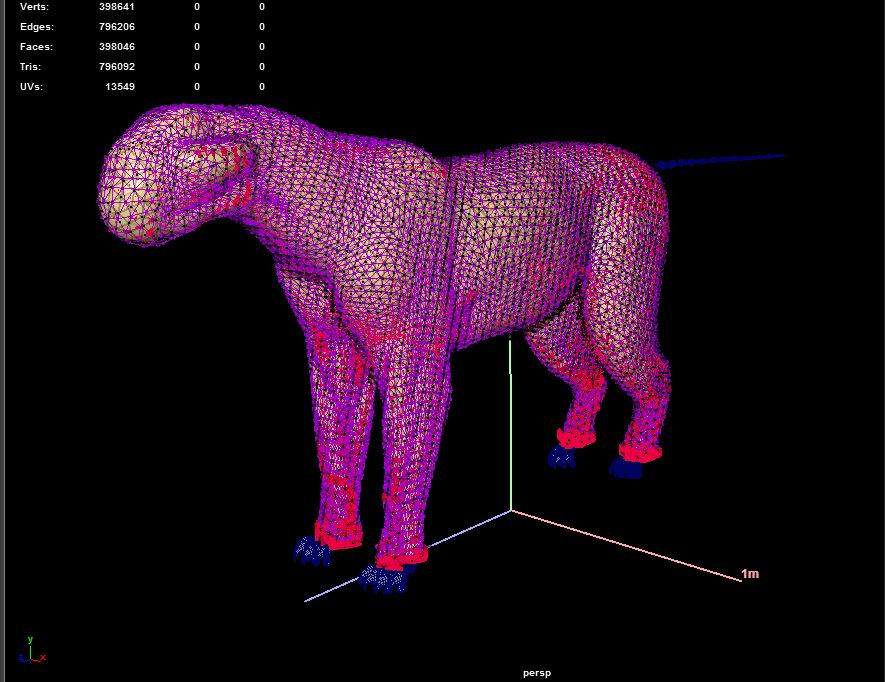
Fat attached with Fascia
The Fat was solved as a zTissue while the Fascia was solved by using the zCloth with an increased pressure and lower rest scale values to get desired effects and valleys between the muscles.
The settings for Fat tissue properties are given below.

Fat Tissue
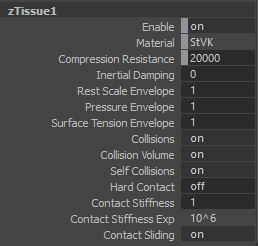
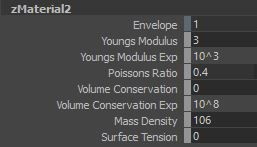
Fat Material
The settings for Fascia cloth properties are as below.

Fascia Cloth material

Fascia Cloth
Skin
The skin layer was simulated with zCloth again, attaching it to the Fat alembic (turned into a zBone).
The skin properties were stiff enough to stick to the shapes and volume of the Fascia but was loosened up enough to form wrinkles and sliding on the body parts.
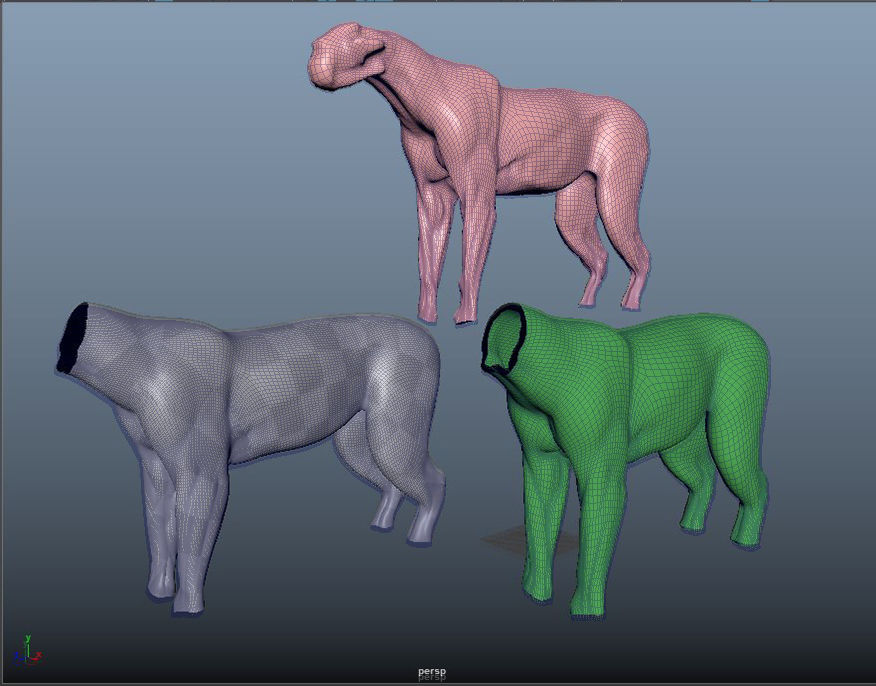
top - Fascia
left - Fat
right - Skin
models
The settings for Skin cloth properties are as below.


Skin to Fat attach
Skin cloth material
The solver properties

Iterations - 10 and Substeps - 8 made the simulation too slow but results were excellent.











Comments